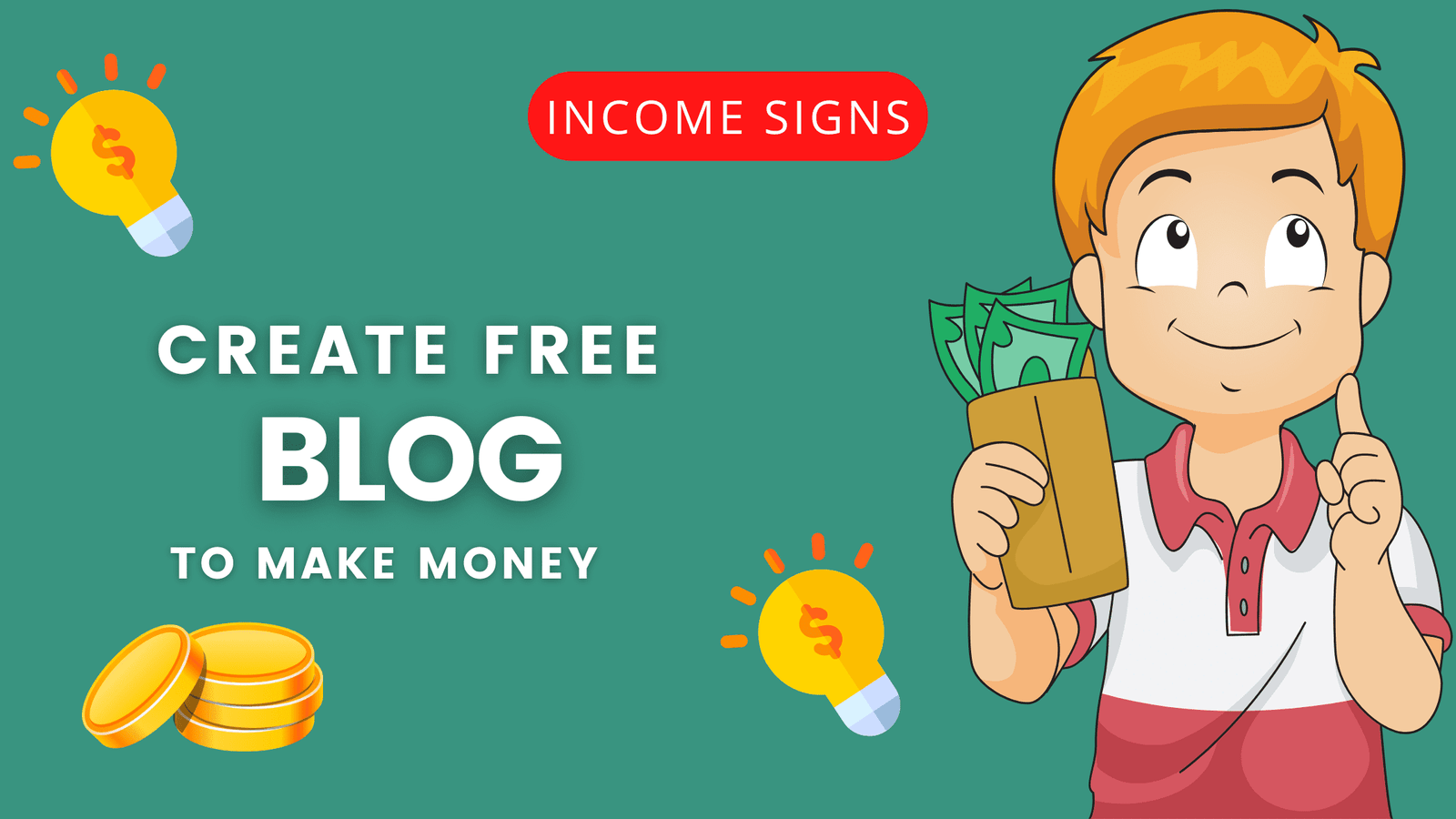This is a common question with a variety of answers.
There are a number of platforms that allow you to create a blog for free.
WordPress.com and Blogger are two of the most popular options.
With both platforms, you can choose from a selection of templates and designs to create a blog that reflects your interests and personality.
While there are some limitations on what you can do with a free blog, such as not being able to use your own domain name, they provide an easy way to get started with blogging.
If you decide that you want to upgrade to a paid account, later on, both WordPress.com and Blogger offer affordable plans that give you access to more features and customization options.
How Can I Create a Blog for Free? (Step-by-Step)

Step 1: Go to Blogger.com and create an account
Blogger is a free blog-publishing service that allows users to create and edit blogs.
The process of creating an account is simple and only requires a valid email address.
Once an account has been created, users can choose from a variety of templates to customize the look of their blog.
After you logged into the blog has been created, the next step is to Choose the Template.
Step 2: Enter a name for your blog
Now that you’ve decided to start a blog, you need to choose a name for it.
Think about what kind of tone you want your blog to have, and what type of audience you’re trying to appeal to.
Once you have a name in mind, try Googling it to make sure it’s not already taken.
With some thinking and creativity, you’ll soon have the perfect name for your new blog!
Step 3: Choose a blog address or URL
It’s time to choose a URL. This can be a tricky decision, as you want something that is both memorable and relevant to your blog’s topic.
There are a few things to keep in mind when choosing a URL for your blog.
First, try to keep it short and sweet.
The shorter, the better. Secondly, make sure it’s relevant to your blog’s content.
You want people to be able to easily remember your URL and also associate it with your blog’s topic.
And lastly, have fun with it! Your URL is one of the first things people will see when they find your blog, so make sure it represents you and your brand well.
Step 4: Click on New Blog
To start a new blog, simply click on the “New Blog” button.
This will take you to a page where you can enter the title and URL for your new blog.
Once you’ve entered that information, hit the “Create Blog” button and you’re ready to start blogging!
Step 5: Choose a blog template
The next step is to choose a blog template.
A blog template is the design of your blog and can be customized to fit your needs.
There are a variety of templates to choose from, so take some time to browse through them and find one that you like.
Keep in mind that you can always change your template later on if you want to, so don’t worry too much about making a perfect choice right away.
Step 6: Start blogging!
And finally, the moment you’ve been waiting for… it’s time to start blogging!
Hit the “compose” button and start sharing your thoughts, stories, and ideas with the world.
Remember to blog regularly and interact with your readers in the comments section.
The more you blog, the more traffic you’ll generate, and you’ll have a thriving online community pretty soon.
Create a Blog for Free – Conclusion
So, why are you waiting for?
Get out there and start sharing your voice with the world!
Our Previous post is about the 9 Best Blogging Platforms to earn money
We had written many posts related to the creation of a blog, how to earn money with a blog, tips to earn with blogging.
This post will be very useful to you when it comes to making money online.