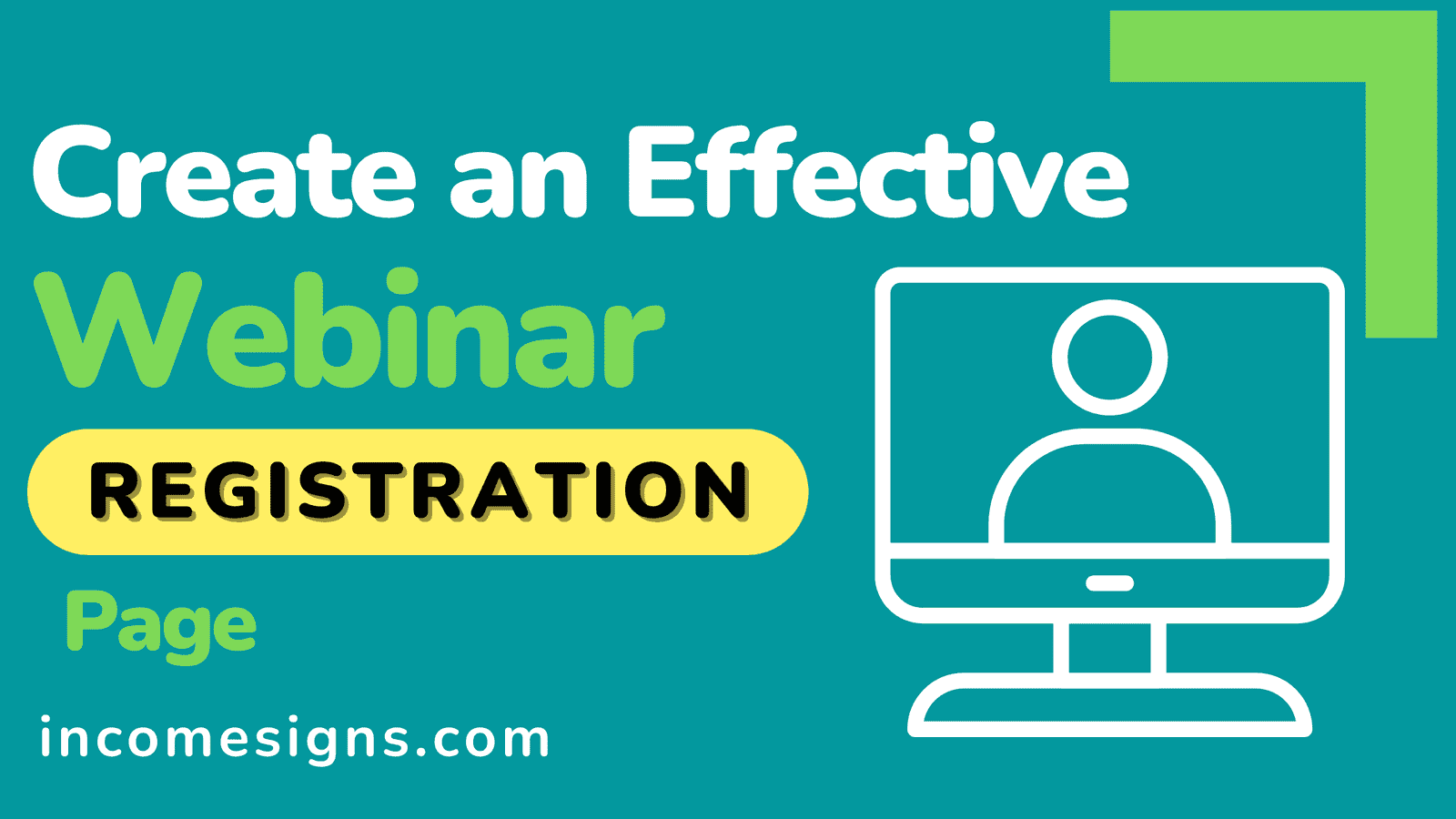Webinars are a great way to connect with your audience and share information in an engaging way.
They can be a great tool for promoting your business, teaching a new skill, or growing your audience.
If you’re looking to create a successful webinar, one of the most important things you can do is create an effective registration page.
Your registration page should be clear and concise, and it should make it easy for potential attendees to sign up.
Here are some tips for creating an effective webinar registration page:
1. Clear and Concise CTA
A webinar registration page is only as effective as its call-to-action (CTA). The CTA is the most important element on the page, so it should be clear and concise.
The CTA should be the only thing that stands out on the page everything else should be secondary.
The CTA should also be actionable that is, it should tell the reader exactly what they need to do.
For example, a good CTA might say “Click here to register for the webinar.”
A bad CTA, on the other hand, might simply say “Register now!” without telling the reader how to do so.
By making the CTA clear and actionable, you’ll increase the likelihood that visitors will actually take the desired action.
2. Easy Registration Process
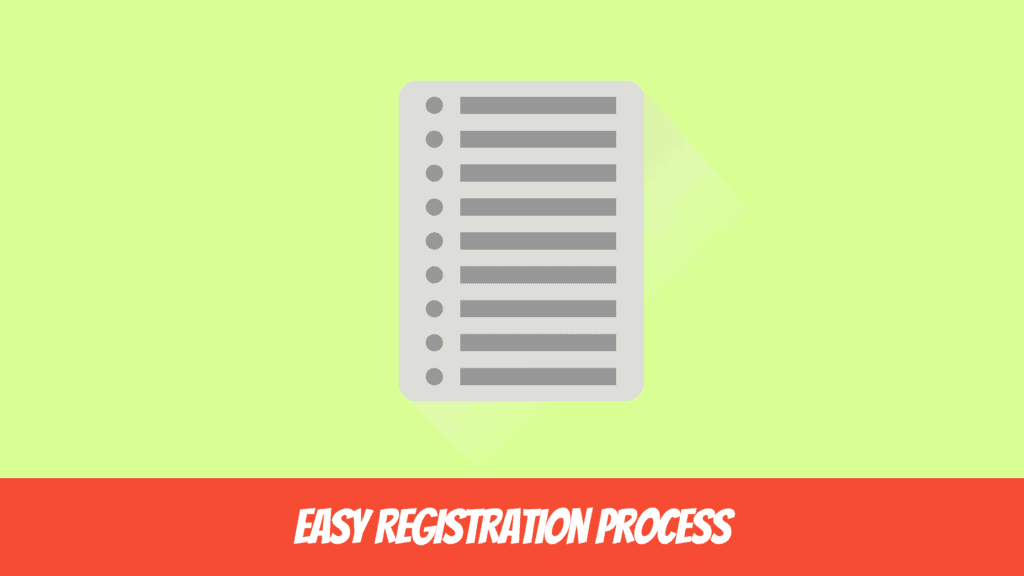
The registration process should be quick and easy otherwise, potential attendees will likely get frustrated and give up.
There are a few things you can do to streamline the registration process:
- Use pre-filled form fields: If you have the visitor’s information (such as their name and email address), use it to pre-fill the form fields. This will save them from having to enter this information themselves.
- Use a single form: Don’t make visitors fill out multiple forms; that will just frustrate them. All the information you need (such as their name, email address, and credit card information) should be on one form.
- Use social media login: Allow visitors to log in with their Google or social media accounts (such as Facebook or Twitter). This will save them from having to create a new account just for your webinar.
3. Add urgency
You should also add a sense of urgency to your registration page.
One way to do this is to offer early bird pricing that is, discounts for those who register early.
This will incentivize potential attendees to sign up sooner rather than later.
You can also add a countdown timer to the page.
This will create a sense of urgency and encourage visitors to sign up before it’s too late.
Even if you are hosting a free webinar it is still a good idea to add urgency to your registration page.
Free webinars tend to have lower attendance rates, so you’ll want to do everything you can to increase sign-ups.
By adding urgency to your registration page, you’ll be more likely to get people to sign up.
4. Make it mobile-friendly
In today’s world, it’s essential to have a mobile-friendly website.
According to Statista, over 50% of web traffic worldwide comes from mobile devices.
This means that if your registration page isn’t optimized for mobile, you could be losing out on a lot of potential attendees.
To make sure your registration page is mobile-friendly, you should:
- Use a responsive design: This will ensure that your page looks good on all devices, regardless of their size.
- Use large font sizes: Make sure the text on your page is large enough to be easily readable on a small screen.
- Use touch-friendly buttons: The buttons on your page should be easy to click on, even with a finger.
5. Include social proof
Social proof is a powerful psychological phenomenon.
It occurs when we see others doing something, and we assume that it must be the right thing to do.
For example, if we see a lot of people using a certain product, we’re more likely to use it ourselves.
The same is true for webinars.
If potential attendees see that other people have signed up for your webinar, they’ll be more likely to sign up themselves.
6. User-Friendly Layout
Your registration page should have a user-friendly layout.
This means that the page should be easy to navigate and understand.
The layout should be simple and straightforward, with all the important information (such as the date, time, and description of the webinar) clearly visible.
The page should also be visually appealing.
Use images, colors, and other design elements to make your page more attractive and engaging.
7. Offer a Freebie
People love freebies.
In fact, one study found that 91% of people are more likely to shop with a retailer if they offer free shipping.
The same is true for webinars.
If you offer a freebie (such as a PDF guide or an ebook), potential attendees will be more likely to sign up for your webinar.
This is because they know they’ll be getting something of value in return.
Many marketers on the webinar registration page that three lucky people will win $100 just by attending the webinar
8. Trust Badges and Testimonials
If you want people to sign up for your webinar, you need to show them that they can trust you.
One way to do this is to include trust badges from well-known brands (such as VeriSign or McAfee).
These badges will show potential attendees that your page is safe and secure.
Another way to build trust is to include testimonials from past attendees.
These testimonials will show potential attendees that other people have had a positive experience with your webinar.
9. Use an Attention-Grabbing Headline
Your registration page should have an attention-grabbing headline.
This headline should be short, sweet, and to the point.
It should clearly state what the webinar is about and why people should sign up.
Your headline should be eye-catching and make people want to learn more.
For example, If I am hosting a webinar on “How to Become a Millionaire Through Metaverse” my headline could be “Learn How to Become a Millionaire Through Metaverse in Just One Hour!”
10. Short Description of the Webinar
Having a short description of the webinar on the registration page can be helpful in two ways.
First, it can help people understand what the webinar is about and whether it’s something they’re interested in.
Second, it can help you rank higher in search engine results pages (SERPs).
When potential attendees do a Google search for your webinar, your registration page will come up in the results.
If your page has a short description of the webinar, it will give potential attendees a better idea of what they’ll be getting if they sign up.
11. Detailed Agenda for the Webinar
While a short description of the webinar is helpful, a detailed agenda is even better.
This is because it gives potential attendees a more specific idea of what they’ll be learning if they sign up.
It also helps to build trust and credibility, as it shows that you’ve planned out the webinar and you know exactly what you’re going to cover.
For example, if my webinar is on “How to Become a Millionaire Through Metaverse,” my agenda might look something like this:
– Introduction
– What is Metaverse?
– How to Make Money in Metaverse in 1 Hour
– The Benefits of Investing in Metaverse
– Q&A
– Conclusion
11. Include an Image or Video
Including an image or video on your webinar registration page can help increase conversions.
This is because images and videos are more engaging than plain text.
They can also help people understand what the webinar is about and why they should sign up.
12. Use the FOMO (Fear of Missing Out) Marketing Technique
The Fear of Missing Out, or FOMO, is a powerful marketing technique that you can use to increase conversions on your webinar registration page.
The idea behind FOMO is to create a sense of urgency so that potential attendees feel they need to sign up for your webinar right away.
One way to do this is to include a countdown timer on your registration page.
This timer will show potential attendees how much time they have left to sign up for the webinar.
Another way to use FOMO is to limit the number of spots available for the webinar.
If potential attendees see that there are only a few spots left, they’ll be more likely to sign up right away.
13. Include Speakers’ Bios and Photos
If you’re going to have guest speakers on your webinar, it’s a good idea to include their bios and photos on the registration page.
This will show potential attendees who they’ll be learning from during the webinar.
It will also help build trust and credibility, as potential attendees will see that you’re working with experts in the field.
Conclusion
Come to the conclusion.
Now that you know how to create a highly effective webinar registration page, it’s time to put your knowledge into action.
Start by creating a headline that’s eye-catching and to the point.
Then, write a short description of the webinar and include a detailed agenda.
Be sure to use images or videos to make your page more engaging, and use the FOMO marketing technique to create a sense of urgency.
Finally, don’t forget to include bios and photos of any guest speakers you’ll be having on the webinar.
By following these tips, you can create a registration page that will help you increase conversions and get more people signed up for your webinar.
If you enjoyed this article, please share it with others who might find it helpful!