What Is Facebook Marketplace?
Facebook Marketplace is a feature that allows users to buy and sell items locally.
It is similar to eBay, Craigslist, or Gumtree, but it’s built into Facebook so users don’t have to leave the site to find what they’re looking for.
Facebook Marketplace is available in most countries where Facebook is available.
Facebook marketplace is compatible with both Mobile and Computers.
So, To make extra money online with minimum investment, Facebook is the best option.
How To Sell on Facebook Marketplace
Before you can start selling on Facebook Marketplace, you’ll need to set up a Facebook business Page.
Once you’ve created your Facebook business Page, you can start adding products and services that you want to sell.
To create a Facebook Marketplace Listing, Follow these steps
Step 1: Click on the Marketplace icon in the left menu of your Facebook Page.
Step 2: Click + Sell Something, then select an appropriate category for your item.
Step 3: Fill out the details about your item, including photos, price, and a description.
Be sure to include any important details that buyers should know, such as whether the item is new or used.
Step 4: When you finished, Click on Publish.
Then your listing will appear in the Marketplace section of Facebook, and people in your area will be able to see it.
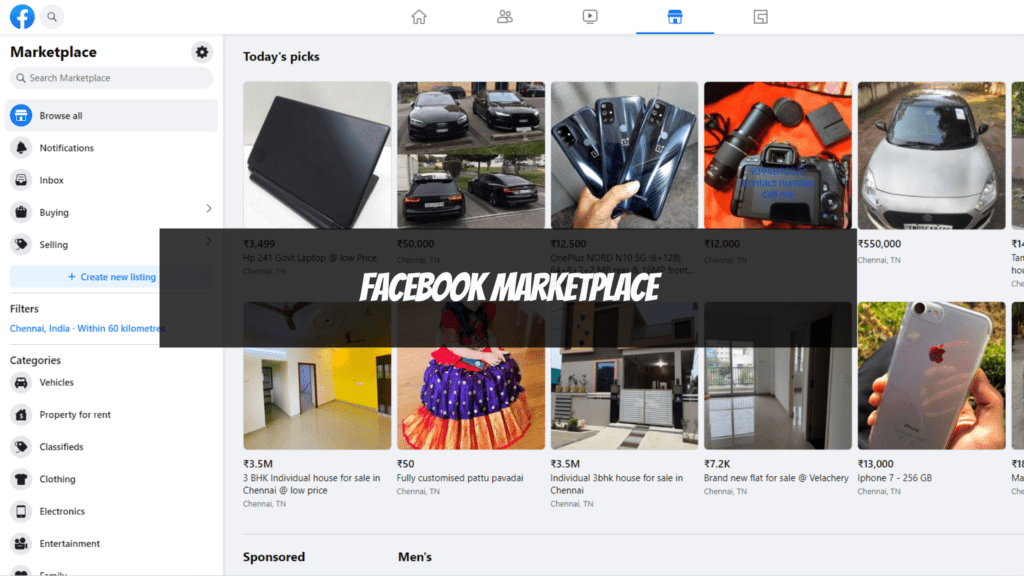
What Does it Mean to Boost a Marketplace Listing?
When you list an item for sale on Facebook Marketplace, you have the option to “boost” your listing.
This means that your listing will be given greater visibility and reach a wider audience than it would if it were not boosted.
When you boost a listing, you can choose how long you would like the boost to last (1-7 days) and how much you are willing to spend on the boost (£5-£50).
Boosting a listing is a great way to increase its chances of being seen by potential buyers.
However, it is important to note that boosting a listing does not guarantee that it will sell.
Product listing sales depend on factors such as the item’s price, condition, and shipping details.
If you are looking for different ways to increase the visibility of your listings on Facebook Marketplace, Boosting is definitely worth considering.
Just remember to set a budget and timeframe that makes sense for your particular listing.
What Is a Facebook Buy and Sell Group?
A Facebook buy and sell group is a type of online marketplace where users can buy and sell items within their local community.
These groups are typically organized around a specific geographical area, and users must join the group in order to participate.
Once a member of a buy and sell group, users can post listings for items they would like to sell, as well as search for items they are interested in purchasing.
Facebook buy and sell groups can be useful for finding deals on local products and services, as well as connecting with other members of the community.
It is important to be aware of the risks associated with buying and selling items online, such as scams and fraud.
When participating in a buy-and-sell group, always use caution and common sense to protect yourself from potential risks.
How Shipping Works on Facebook Marketplace
Facebook Marketplace is a convenient way to buy and sell items locally, but it’s important to understand how shipping works before you list anything for sale.
Facebook does not provide a shipping service, so sellers are responsible for arranging shipping themselves.
In most cases, buyers will expect sellers to include the cost of shipping in the price of the item.
If you’re selling an item that is too large or heavy to ship, you can either offer local pick-up or delivery, or you can specify that the buyer must come to your location to pick up the item.
Keep in mind that you’ll need to factor in the cost of packaging and shipping when setting your prices, and be sure to communicate clearly with buyers about any additional charges.
With a little advance planning, selling on Facebook Marketplace can be a great way to declutter your home and make some extra cash.
How To Set Up Shipping on Facebook Marketplace
If you’re selling physical products on Facebook Marketplace, you’ll need to set up shipping in order to get your products to your customers. Luckily, Facebook makes it easy to do this.
Follow these simple steps:
First, go to your Facebook Marketplace settings and click on the Shipping tab.
Step 1: Enter your country and the countries you’re willing to ship to.
You can also specify whether you’re only willing to ship within your country or internationally.
Step 2: Add your preferred shipping methods and the associated rates.
Facebook provides a few different shipping options to choose from, including Standard, Express, and Priority.
You can also add custom rates if you need to.
Step 3: Save your changes and start listing products! Whenever you create a new listing, you’ll be able to select the shipping options that you’ve set up.
The important thing is to you’ll need to specify the weight and dimensions of each product in order for the shipping rates to be automatically calculated at checkout.
How To Get Paid When Selling Shipped Items
One of the great things about Facebook Marketplace is that it makes it easy to sell items to people in your local area.
If you’re selling an item that needs to be shipped, you’ll need to take a few extra steps to make sure that the transaction goes smoothly.
The first and foremost thing is to be clear about who will be paying for shipping.
You can either include the cost of shipping in the price of the item, or you can stipulate that the buyer will need to pay for shipping separately.
Once you’ve come to an agreement with the buyer, you’ll need to package the item carefully and ship it off.
If possible, use a tracking service so that you can keep an eye on the package and make sure that it arrives safely.
Once the buyer has received the item and is happy with it, they’ll mark the transaction as complete and the money will be deposited into your account.
Selling on Facebook Marketplace is a great way to get rid of unwanted items, but it’s important to be aware of the extra steps involved in shipping items before making a sale.
Documents Needed to Create a Seller Account
To sell on Facebook Marketplace, you need to create a Seller account.
This account is separate from your personal Facebook account and will allow you to manage your listings, orders, and payments in one place.
To create a Seller account, you’ll need to provide some basic information about yourself and your business, as well as some documents to verify your identity.
Listed below are things needed to create a Seller Account
- Seller’s legal name
- Date of birth
- Address
- Bank account information, including the name on the account, the routing number, and the account number
How To Sell on Facebook Marketplace – Conclusion
Now you will be clear about the major factors, while you need to sell on Facebook Marketplace.
Hope this would have given you some valuable insights.
Following these steps helps you to have a successful path to earning money online.
Income signs have published many posts related to making money online and related to online marketing.
